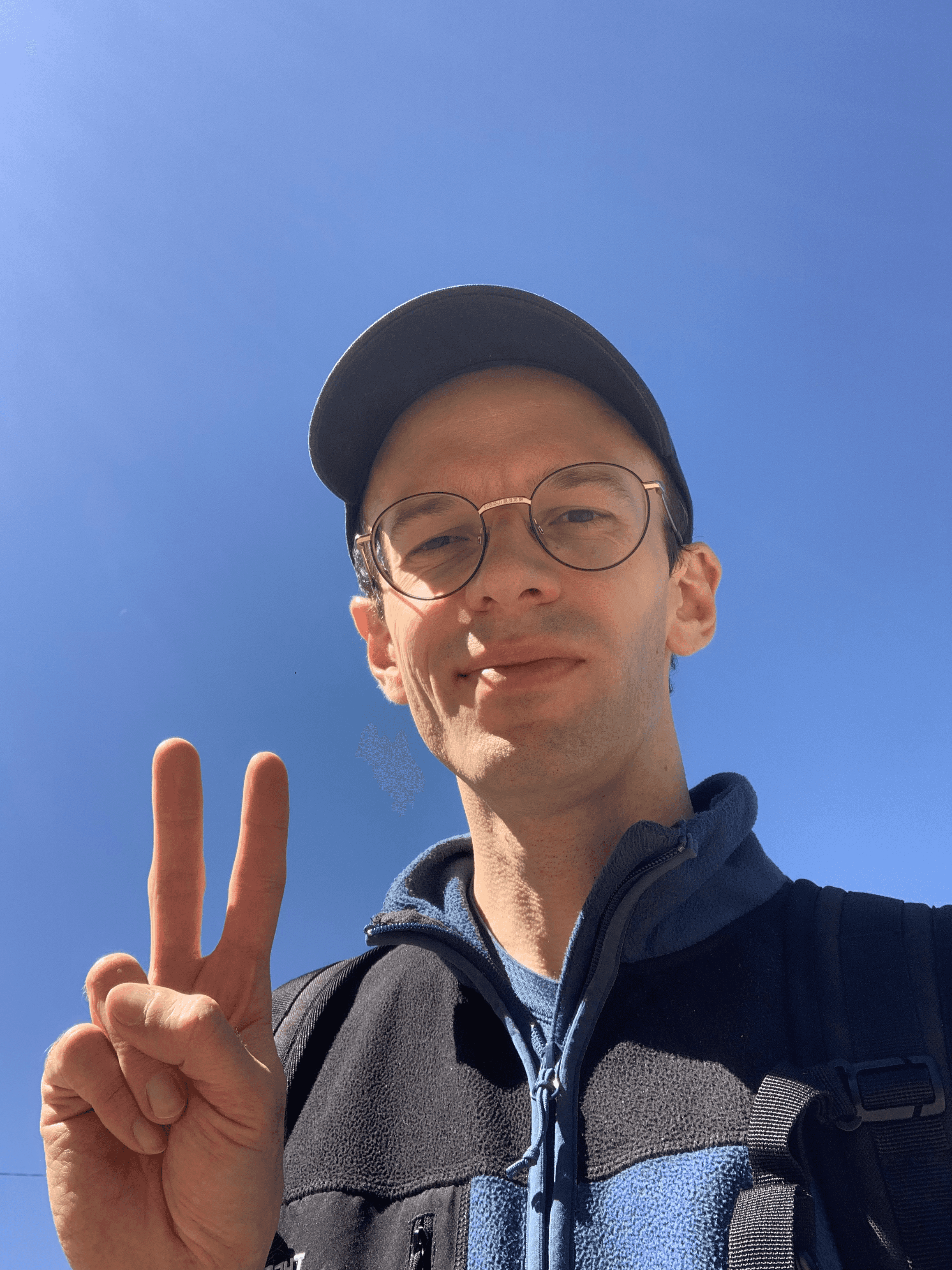We are excited to announce the release of version 1.1 of the Earth.fm app, which is available via Google Play for Android devices and the App Store for Apple users. This new version includes a brand new offline mode that allows the app to be used even in the absence of an internet connection.
From its inception, the function of the app has been to enhance the experience of the Earth.fm website, making it even more accessible to our users. The app packs 900+ pure, immersive soundscapes into your pocket, allowing you to reconnect with nature whenever and wherever you are. Now, we are taking this further by enabling you to do so offline. Whether you are on the metro, a long-distance flight, or in a very remote location, you will now be able to immerse yourself in nature’s symphony.
This update allows members to download recordings and podcasts and listen to them at their leisure without having to connect to the internet. When offline, all users can also explore the Map and Search features, while members can enjoy most of the functionality they are familiar with online, including managing their library and creating and editing playlists.
Downloading recordings and podcasts
We have tried to make it as easy as possible to download content from almost anywhere in the app. When online, members will find that the Recording, Podcast, and Player screens all now feature a download button. The download option is also listed in the options sheet that is available throughout the app by pressing the ••• button.

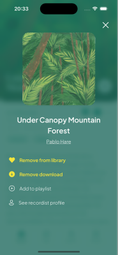
Pressing the download button will save the following to your device: the audio file in question, the associated image, and the description of that soundscape. A progress bar indicates the progress of the download, and an option to cancel the download is available.
Downloading any content automatically adds it to your Library, making it accessible from both the Library and Home screens.
Anywhere there was an option to download the item will now show an option to remove it instead.
The offline mode banner
We wanted it to be clear whether the app is in online or offline mode; therefore, entering offline mode will trigger a green ‘Offline mode’ banner visible throughout the app.
Hopefully, this will make it easy to understand what level of functionality can be expected given your network conditions, avoiding the confusion and frustration that could result from attempting to access online-only features when offline.

The following describes the user experience of offline mode.
Home screen and Settings
In offline mode, the Home screen only displays content that is available offline. This includes scrollable lists of recordings and podcasts you have downloaded, which are fully available offline – to view, read about, and, of course, listen to.
Offline, settings menus have reduced functionality, but are clearly labelled in terms of what is available. For example, you can see your membership status offline, but changing it requires an internet connection.


Map and Search
Even offline, users can explore our soundscape collection using both Map and Search (although generally without the corresponding images or descriptions). However, any soundscapes that have been downloaded will be fully available in the Map and Search views (including their images and descriptions).
As the library is fully functional offline, recordings or podcasts that are of interest can be added to it from any of these screens. When you are next online, you will be able to listen to and read more about the soundscapes you have preselected.


Library
In addition to being able to browse their library, by pressing the ‘Downloaded’ switch, members can see all of their downloads on the Library screen. This acts as a filter, only showing the content that has been downloaded, and is turned on by default in offline mode.
Members can also create new playlists and add recordings to them in offline mode. You can even edit or delete playlists, though changing the playlist image requires an internet connection.
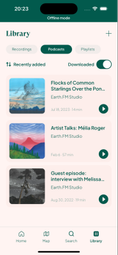

Further improvements
We are planning further improvements to offline mode, including:
- Playlist downloads – making it possible to listen to an entire playlist offline
- A banner that shows the download progress at all times, so you can keep track of your downloads even while navigating to other screens.
If you have any ideas for further improvements, please let us know via our contact form! We would love to hear how you are finding offline mode, and what we could do to make it even better.
Earth.fm is a completely free streaming service of 1000+ nature sounds from around the world, offering natural soundscapes and guided meditations for people who wish to listen to nature, relax, and become more connected. Launched in 2022, Earth.fm is a non-profit and a 1% for the Planet Environmental Partner.
Check out our recordings of nature ambience from sound recordists and artists spanning the globe, our thematic playlists of immersive soundscapes and our Wind Is the Original Radio podcast.
You can join the Earth.fm family by signing up for our newsletter of weekly inspiration for your precious ears, or become a member to enjoy the extra Earth.fm features and goodies and support us on our mission.
Subscription fees contribute to growing our library of authentic nature sounds, research into topics like noise pollution and the connection between nature and mental wellbeing, as well as funding grants that support emerging nature sound recordists from underprivileged communities.